It’s the worst.
You – or someone else, it doesn’t matter, it’s a travesty regardless – have put blood, sweat and tears into getting your vision on camera. Whether it’s a short film, feature length, documentary, interview or improv, it takes time and effort to accomplish something watchable. And it can all be ruined by one thing, which a lot of amateur filmmakers fail to handle with the same sort of finesse and creativity that they would, say, a tracking shot:
Bad audio.
Ugh. I’ll say it again. It’s the worst.
But while lav mics, boom mics and a good on-set sound recordist all should be at the top of your priority list when making your budget, there are a few things you can do to up your sound game – even on a super tight budget. Hint: It’s in your pocket.
SIRI will never replace your boom operator, but your smartphone will be a welcome addition to your arsenal when you’re setting out to fight bad audio. Let’s face it, pretty much anything is better than your built-in camera audio. Here are a few ways you can use your smartphone (in this particular case it’s an iPhone) as a sound recorder on set:
1. Find an app you like (and use it often) – Apple’s Voice Recorder gets the job done, but you may find that you prefer working with Griffin iTalk. Do your research and try a few different ones – then buy the premium version, if such a thing exists.
2. Hide your phone close to your face – It sounds silly, but if your actor is wearing a button-down or a jacket, hide your phone in a pocket as close to the face as possible. It’s fairly easy to sync up the sound from your phone with the camera audio, especially if you have a slate or simply clap your hands before starting the scene, so you might as well use the extra source of audio. Even if it’s not perfect.
3. Your earbuds can double as a lav mic – Yes, that hands-free mic on your earbuds is not the pinnacle of audio engineering, but it’s essentially a lav mic just waiting to be put to good use. Put the phone in your pocket and tape the hands-free mic to the inside of your shirt, like you would any lav mic. Make sure the mic points in the right direction, as some earbud mics are directional. Instantly better audio.
4. Mix it up – Import your audio tracks from your iPhone directly into iMovie (or export the files and transfer them to any other editor) and sync up your audio. This is where the slate or the hand clap comes in handy. When your sound is in sync, play around with levels and EQ, so the different tracks blend together. Don’t take this step lightly – it’s all in the mix.
When you’re feeling second rate because you’re not using the fancy gear on your shoot, remember this.


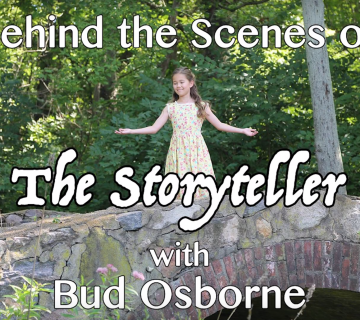

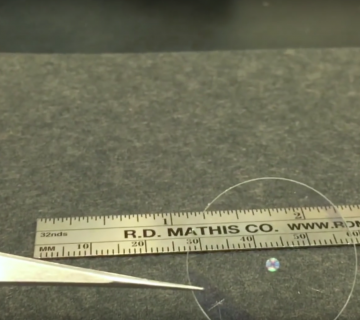




Join the Conversation →